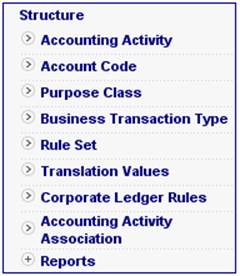
From the Structure sub-menu on the left, select Accounting Activity.
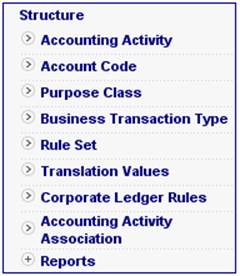
The JU2AG Accounting Rule List screen will be displayed.
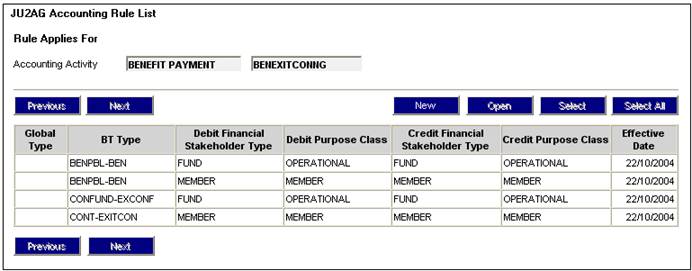
Purpose:
To read and display all the records of Accounting Rule associated with a selected Accounting Activity.
Navigation:
This screen is called from the JU2AF Accounting Activity List screen, via the Accounting Rules menu selections for Accounting Activities with purpose of "Create", to maintain Accounting Rules. This is a part of setting up the business standards.
An Accounting Rule specifies what Business Transaction (BT), and Debit and Credit Purpose Classes to create, in response to the occurrence of an Accounting Activity.
Screen Pushbutton Functions
|
New |
Flows to the Accounting Rule Details dialog box to insert a new record. Only enabled if Accounting Activity is active (i.e. End Date is greater than or equal to current Date or is Null). |
|
Open |
Flows to the Accounting Rule Details dialog box with the selected information. Allows only the updating of Discontinue Date (End Date). |
|
Select |
Passes the record selected on the list back to the calling procedure. |
|
Select All |
Passes the records selected on the list back to the calling procedure.
Hold down the CTRL button on the keyboard, and highlight more than one line, then click INSERT SELECTED TYPES. The Global Type field will display "N/A Multiple Global Types have been selected". |
|
Close |
Closes screen. |
|
Previous |
Displays previous list screen. Enabled if rows exist prior to the current screen. |
|
Next |
Displays next list screen. Enabled if rows exist after the current screen. |
Notes:
- An Accounting Rule is defined for an Accounting Activity and is an association between a Business Transaction (BT) Type and the Debit and Credit Purpose Classes for which transactions will be created for that specific Accounting Activity.
- This activity is performed by an authorized "super user".
- Once an instance of Accounting Rule has been created, it may not be deleted (and there is no delete facility) but may only be discontinued. Discontinuance prevents future allocation for use of the instance while preserving existing usage.
- The above Menu actions are available to authorized users only
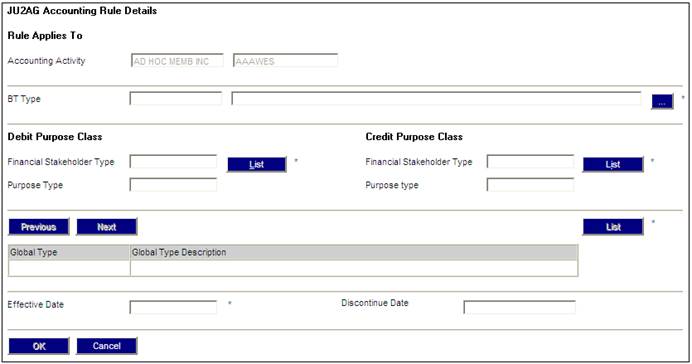
Purpose:
To facilitate the creation, update or display of the Accounting Rule record associated with the selected Accounting Activity. The screen displays the parent Accounting Activity and associated Global Type and Accounting Rule attribute.
Navigation:
Called from the JU2AG Accounting Rule List screen to Create or Open (i.e. Update/Display) records on the Accounting Rule table in the database.
Screen Field Definitions
|
Accounting Activity |
Process and Code identifying an Accounting Activity. Mandatory, Select from List |
|
Business Transaction Type (BT Type) |
Represents an event (or at least an aspect of an event) in the business, the occurrence of which has a financial implication and/or involves a movement of money and hence will drive a set of financial transactions. Mandatory, Select from the List. The BT Type Code and BT Type Description will be displayed |
|
Purpose Class |
Defines combinations of purpose class type and financial stakeholder type which are used to group monies and/or accounts for a particular use. |
|
Debit Purpose Class |
Used to direct the Debits in a Purpose Class. The Debit Purpose Class and the Debit Account of the BT Code together is the Rule for the Debit entry. |
|
Credit Purpose Class |
Used to direct the Credits in a Purpose Class. The Credit Purpose Class and the Credit Account of the BT Code together is the Rule for the Credit entry. |
|
Financial Stakeholder Type |
Identifies a Financial Stakeholder Type. Possible Values: Membership, Scheme, Union, Company, Employer, Receiver of Revenue, Investment only scheme, Trustees, Participating Employer, Employee, Scheme, Member |
|
Purpose Type |
Defines the type of Purpose class to be used. |
|
Global Type Code |
An alphabetic code that uniquely identifies a GLOBAL TYPE. Mandatory, Select from List |
|
Effective Date |
The date from which this Accounting Rule may be used. Mandatory, Basic, Date, Length:8, Default:<None> |
|
Discontinue Date |
The date on which further additional use of the Accounting Rule ceases to be permitted Note: The entity will not be deleted, but its further use will merely be discontinued, while existing use will continue to be honoured. Optional, Basic, Date, Length: 8 Default: <None> |
Screen Pushbutton Functions
|
BT Type |
Flows to BT Type List screen to select a valid BT Type. |
|
Financial Stakeholder Type (Debit and Credit Purpose Class) |
Flows to the JU2AK Purpose Class List screen to select values for Financial Stakeholder Type and Purpose Type from a list. |
|
Global Type |
Flows to the JU2AG Global Type List screen to select one or more Global Types and Description from a list.
Note: Multiple Global Type selections may be made at the same time. Once the selections have been made, click SELECT. |
|
OK |
Saves the entered information to the Accounting Rule record on the database table and displays a refreshed list on the screen for a Create or Update (includes associations to Accounting Activity, BT Type and Purpose Class). This pushbutton remains disabled until all mandatory fields on the screen are populated. |
|
Cancel |
Ignores any values entered on this screen and returns to the previous screen without refreshing the list. |
Validation Checks
|
Create |
Global Type is mandatory if the Rule Global Type Indicator on the Accounting Activity is "Y" Effective date cannot be less than current date (may be future dated). Effective date cannot be less than Effective Date of the Accounting Activity. The rule must not overlap in effective dates with an existing Accounting Rule of the same Accounting Activity, Global Type, BT Type and Debit and Credit Purpose Classes (i.e. an Accounting Rule with the same Accounting Activity (Process & Activity) / Global Type / BT Type / Debit and Credit Purpose Classes (Purpose & Financial Stakeholder Type) must not already exist with End Date >= the Effective Date being input or with End Date = Null. |
|
Update |
Discontinue date cannot be less than current date (may be future dated). Discontinue date cannot be less than Effective date |
Notes:
- In an "Open" (i.e. "Update"), only the discontinue date is available for update, with all other screen fields remaining protected.
- This activity is performed by an authorized "super user".
- Once an instance of Accounting Rule has been created, it may not be deleted (and there will be no facility for this) but only discontinued. Discontinuance prevents future allocation for use of the instance while preserving existing usage.
- In an "Update", only the discontinue date is available for update, with all other screen fields remaining protected. This effectively "deletes" a Retrieval Rule record.