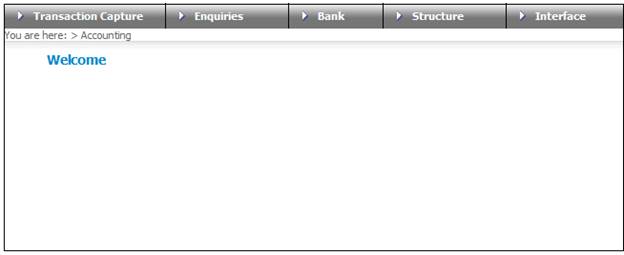
Enquiries are available on all accounting transactions at a member or product level. These can be grouped by income type or investment portfolio. Accounting transactions can be requested for a specified period and balances can be viewed as at a specified date.
Transactions and balances can be requested based on the following specific criteria:
- Date and time stamp
- Actual transaction date
- Due date
- Business effective date
Note:
When using the date and time stamp, ensure that the time is captured, otherwise the date will be treated as 00:00 hours on the date captured.
The system provides the facility to enquire on cheque and EFT payment instructions. These details can be viewed for all transactions, whether processed or not.
Some of these enquiries are also available via the web in the form of reports. Refer to Reports.
Log in to the system from the Logon page.
Click accounting.
The Welcome screen will be displayed.
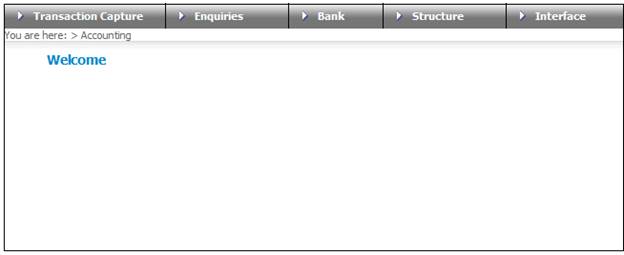
From the main menu on top, select Enquiries. A sub-menu will be displayed on the left.
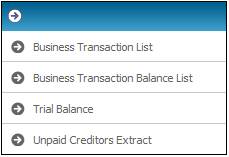
For examples of accounting transactions (T-accounts), refer to
Supplements
Accounting Transaction Examples