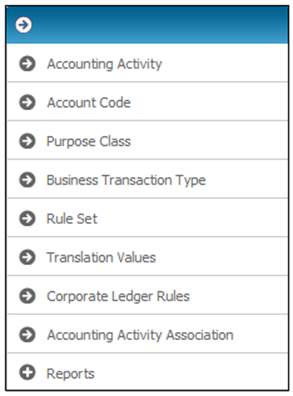
From the Structure sub-menu on the left, select Account Code.
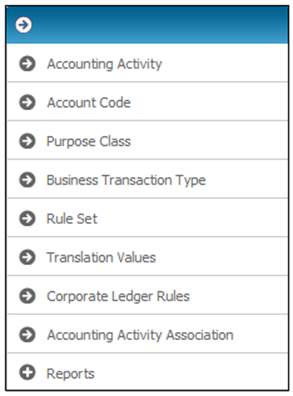
The JU2AE Account Code List screen will be displayed.
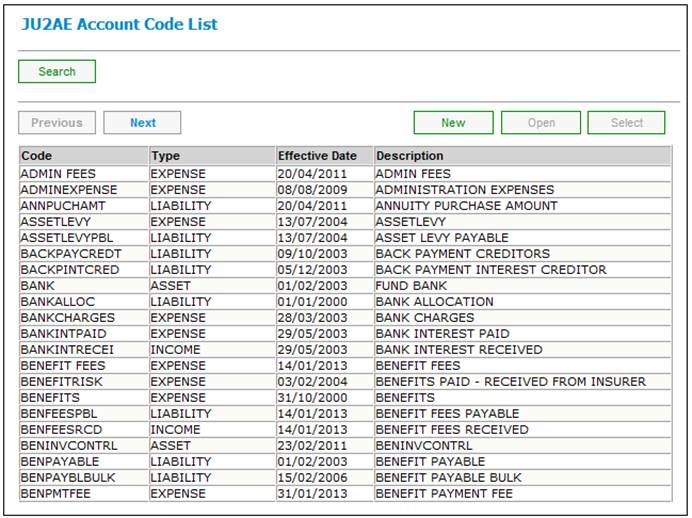
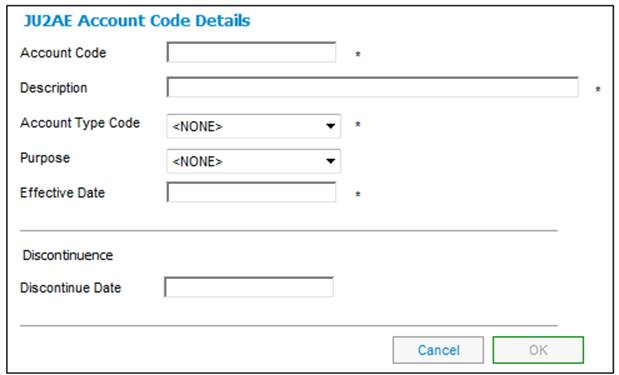
Purpose:
To facilitate the creation, update and display of an Account Code record. The screen displays the attribute values of an Account Code to be created or current values of one selected from the list.
Navigation:
This screen is called from the JU2AE Account Code List screen using the New button to Insert/Update records on Account Code table.
Screen Field Definitions
|
Account Code |
One of the occurrences of the "Chart of Accounts". Note: Possible Values: Contribution, Bank, Benefit, Interest, Investment, Benefits Payable, etc. Mandatory Text: Length: 15 Default: <None> |
|
Description |
A description or expansion of the meaning of the Account Code. Mandatory, Basic Text Length: 70 Default: <Not applicable> |
|
Account Type Code |
Code defining whether an account is an asset, expense, income or liability account. Values: "asset", "expense", "income", "liability", "statistical". Mandatory: Basic Text Length: 15. Default: <None> |
|
Purpose |
The purpose for which an account is being used. Note: Possible Values: Control Account.Mandatory Text: Length: 15 Default: <None> |
|
Effective Date |
The date from which this Account is operational. Mandatory, Text, Length 8. |
|
Discontinue Date |
The date on which further additional use of the account code ceases to be permitted (i.e. this account code may not be used for any new assignments to BT Posting Rules) Note: The entity will not be deleted, but its further use will merely be discontinued, while existing use will continue to be honoured. Optional Text Length8 Default= <none> |
Screen Pushbutton Functions
|
OK |
Saves the entered information to the Account Code Table ("Chart of Accounts") on the database and displays a refreshed list on the Account Code List screen for a Create or Update. This pushbutton remains disabled until all mandatory fields on the screen are populated. |
|
Cancel |
Ignores any values entered on this screen and returns to the previous screen without refreshing the list. |
Notes:
- Date Validation Checks:
- Effective Date cannot be less than current date (may be future dated).
- Discontinue Date cannot be less than current date (may be future dated).
- Discontinue date cannot be less than Effective date.
- If Discontinue date has a value > current date, then the discontinue date may be changed. If Discontinue Date has a value less than or equal to current date, then it may not be changed.