Log in to the system from the Logon page.
Click ![]() .
.
The Scheme Selection screen will be displayed.
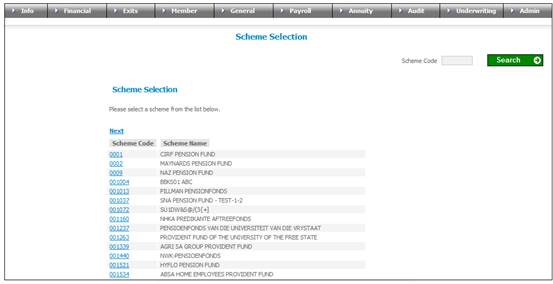
Note:
To return to this screen at any stage, click SCHEME SELECTION on the line above the menu options.
Select the required scheme by clicking the hyperlinked scheme code.
Note:
To view more schemes, click Next. To find a specific scheme, insert the scheme code (in full or partly) and click SEARCH.
Once a scheme has been selected, the line below the menu options will indicate which menu option has been selected (on the left), and the selected scheme number will be displayed (on the right). A list of sub-menu options available will be displayed on the left side of the screen.
![]()
Note:
If any of the menu options are selected before selecting a scheme, no sub-menu options will be displayed on the left. Instead, the system will display the message Please select a scheme. Once the scheme has been selected, the sub-menu displayed on the left will be in respect of the active menu item (i.e. the one with the ![]() alongside it).
alongside it).