The conversion monitor is a utility within the system, which facilitates the monitoring of the progress of the conversion process, as well as the correction of errors.
This monitor is the interface by which you identify and fix any errors that have arisen. You can also view the contents of the file loaded, and you can track the load status of the file.
Log in to the system from the Logon page.
Click ![]() , then click
, then click ![]() .
.
The Scheme Selection screen will be displayed.
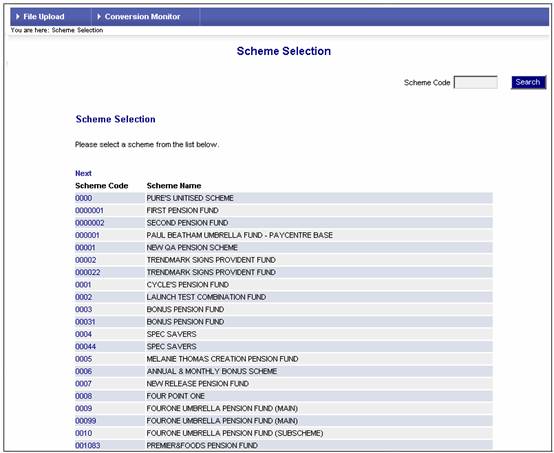
Select the required scheme by clicking the hyperlinked scheme code.
Note:
To view more schemes, click Next. To find a specific scheme, insert the scheme code (in full or partly) and click ![]() .
.
The Welcome screen will be displayed.
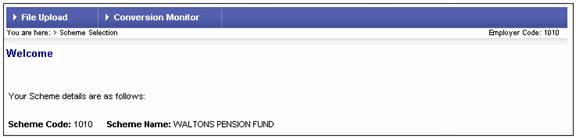
To select another scheme, click ![]() from the main menu on the top.
from the main menu on the top.