
Log in to the system from the Logon page.
The main functionality menu will be displayed.

Click processes.
The Process functionality menu will be displayed.
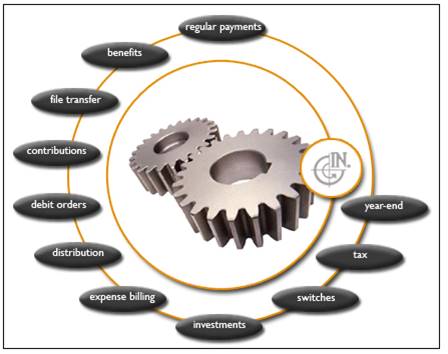
Click tax.
The Welcome screen will be displayed.
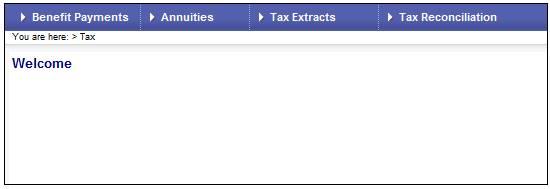
From the main menu on top, select Benefit Payments. A sub-menu will be displayed on the left.
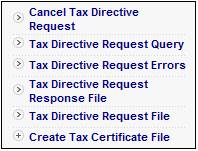
From the main menu on top, select Annuites. A sub-menu will be displayed on the left.

From the main menu on top, select Tax Extracts. A sub-menu will be displayed on the left.

From the main menu on top, select Tax Reconciliation. The JU1HE Tax Reconciliation screen will be displayed.
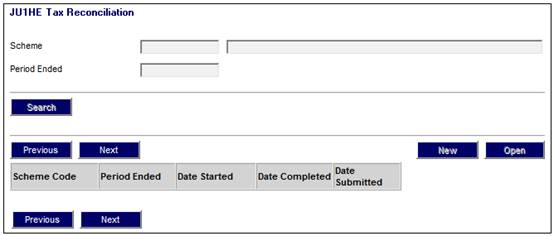
A sub-menu will be displayed on the left.
